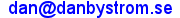VBX Custom Controls
Visual Design Softscape AB has released four VBX custom controls for Visual Basic. All
four have been released as freeware and may distributed without any royalty fee. Download
any of them to try it out, or just view the documentation first.
Enhanced 3D push button control, version 2.21. Sample out features:
- Picture may be right, left, above, below or on top of the caption text.
- May use different picture and background color when depressed.
- Multiline caption with hard line breaks. Can be set at design time.
- Automatically draws pictures with "disabled" look. Select one of eight methods
to achieve this (or load an appropriate picture into the PictureDisabled property).
- DropShadow property automatically draws a shadow on the picture when the button is
depressed.
- Five predefined pictures saves space in your EXE file.
- Custom cursor property (even in VB3).
- Force the button to be drawn up or down regardless of user interaction (may be used to
create state buttons).
- Detects double clicks.
Download DBPush or View documentation
Download source code
Tool tip control, version 1.32. Sample out features:
- No programming needed! Uses special prefixed Tag properties.
- Use WMF pictures for background: create ANY bubble shape you like.
- Total programmatic control IF desired.
- Operates application wide: just one DBTTip is needed in one application.
- Handles VB "graphical controls".
- Handles multiple shapes (without the need of several active DBTTip controls).
- Breaks long lines with user defined aspect ratio.
Download DBTTip or View documentation
Download source code
Irregular shaped hot-spot control, version 1.01. Sample out features:
- Create irregular shaped hot-spots in design mode by just dragging the corners with the
mouse.
- Use custom cursors (even in VB3).
- Possibility to control the hot-spot areas programmatically at run-time.
Download DBHots or View documentation
Download source code
Interface to TOOLHELP and VER, version 1.2. Sample of features:
- Events may be fired each time an application or DLL starts or terminates. Operates
systemwide. Use this to keep track of all application you have started (and the
applications they have started in turn).
- Application exit code is returned in the event. Use this to get the exit code of a
terminating DOS application.
- Find all tasks and modules active in the system.
- Read version control info from EXE and DLL files.
Download DBAppMon or View documentation
Download source code
|